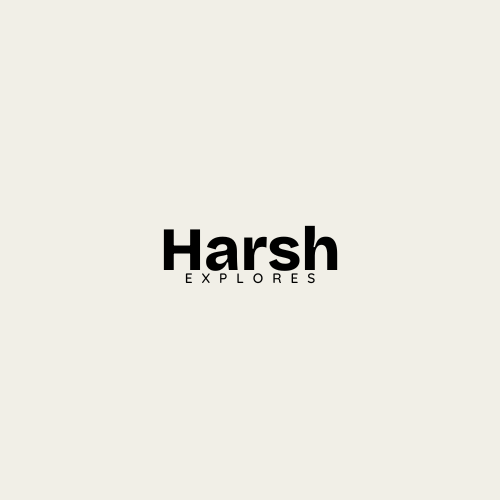10 AI tools That Will Save You Hours Every Week (Free & Paid Options)
In a world that’s moving faster every day, time is your most valuable resource. Whether you’re a content creator, entrepreneur, freelancer, or student, using the right AI tools can dramatically increase your productivity. In this blog, we’ve curated 10 powerful AI tools —both free and paid—that can help you save hours every single week.
Discover the Best AI tools to Boost Productivity, Creativity, and Growth in 2025!
These tools handle everything from content creation to email management, graphic design, and even coding. Let’s dive in!

1. ChatGPT (by OpenAI)
Best For: Writing, research, coding, brainstorming
Free & Paid (ChatGPT Plus)
ChatGPT is an advanced language model that can help with writing blog posts, answering customer questions, drafting emails, summarizing long content, and even generating code.
Key Features:
Write and edit content quickly
Brainstorm ideas and outlines
Generate code and debug
Research summaries
Time-Saving Tip: Use custom GPTs for repetitive workflows like content briefs, outlines, or SEO optimization.
2. Notion AI
Best For: Note-taking, productivity, document automation
Paid (with free trial)
Notion AI turns your note-taking and documentation process into a productivity machine. It can summarize meetings, create to-do lists, write reports, and even help brainstorm.
Key Features:
AI-powered document generation
Task automation
Writing assistance within Notion
Time-Saving Tip: Use it to convert meeting notes into structured project plans instantly.
3. GrammarlyGO
Best For: Proofreading, tone suggestions, rewriting content
Free & Paid (Premium Plans)
Grammarly has long been a favorite for grammar checks, but GrammarlyGO takes it a step further by using AI to rewrite, rephrase, or enhance your writing style.
Key Features:
AI text generation and rephrasing
Custom tone adjustment
Writing suggestions in real-time
Time-Saving Tip: Use GrammarlyGO to rewrite emails or paragraphs with one click.
4. Copy.ai
Best For: Marketing copy, product descriptions, social media content
Free & Paid
Copy.ai uses GPT-3 to help marketers generate copy quickly. From ad headlines to full-length product descriptions, it makes content creation easy.
Key Features:
Templates for marketing copy
Blog intros and outlines
Social media post generation
Time-Saving Tip: Use Copy.ai’s workflow automation for bulk content creation (e.g., product descriptions for 100+ items).
5. Canva Magic Studio (AI Tools)
Best For: Graphic design with AI help
Free & Paid (Pro)
Canva now includes AI tools like Magic Design and Magic Write, which help non-designers create stunning visuals in minutes.
Key Features:
AI-generated presentations and social media designs
Background removal, image enhancement
Magic Write: AI text generation
Time-Saving Tip: Use Magic Design to auto-generate visual layouts from simple text prompts.
6. Jasper.ai
Best For: High-volume content creation for marketers
Paid (Free Trial Available)
Jasper is a favorite for marketers managing blogs, emails, and campaigns. It supports custom brand voice, SEO optimization, and bulk generation.
Key Features:
Long-form content creator
SEO and tone customization
Templates for blog posts, emails, and ads
Time-Saving Tip: Use Jasper’s “One-Shot Blog Post” tool to generate entire drafts in under 5 minutes.
7. Otter.ai
Best For: Meeting transcription and summaries
Free & Paid
Otter records and transcribes meetings in real-time. You can highlight key moments and turn speech into structured text—perfect for remote teams.
Key Features:
Real-time transcription
Summary generation
Integrates with Zoom and Google Meet
Time-Saving Tip: Automatically sync with your calendar and get meeting notes without lifting a finger.
8. Pictory
Best For: Creating videos from blog posts or scripts
Free Trial & Paid
Pictory is an AI video editor that helps convert text into professional-looking videos. Ideal for YouTube, social media, or repurposing blogs into engaging content.
Key Features:
Text-to-video conversion
Automatic captioning
Voice-over and music selection
Time-Saving Tip: Turn blog posts into social videos to boost engagement without manual editing.
9. Tidio (with AI Chatbot)
Best For: Automating customer support
Free & Paid
Tidio uses AI chatbots to provide instant customer service. It integrates with websites, eCommerce platforms, and CRMs.
Key Features:
Customizable chatbots
24/7 automated support
Live chat + AI combo
Time-Saving Tip: Set up auto-responses to common questions and reduce support workload drastically.
10. Descript
Best For: Podcast and video editing
Free & Paid
Descript offers AI-powered editing for audio and video content. You can cut, copy, and paste sections as easily as editing text.
Key Features:
Overdub (AI voice cloning)
Audio/video transcription
Remove filler words with one click
Time-Saving Tip: Use Descript to create polished videos without technical skills or expensive editors.